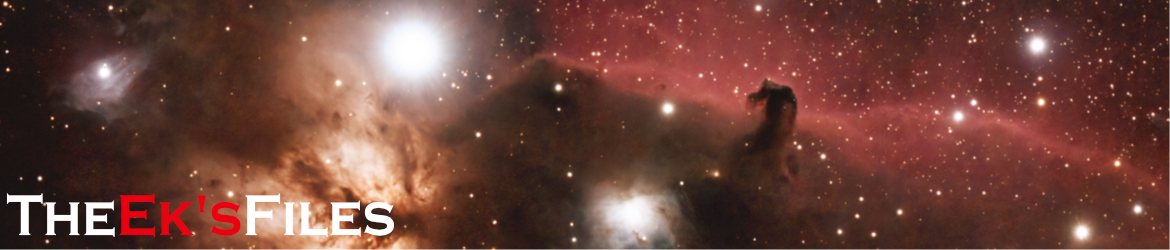In my quest to put together a decent starter package for doing deep sky imaging, I purchased a William Optics UniGuide 50mm guide scope and a ZWO ASI290mm mini guide camera to use for guiding my main telescope during imaging. Both appear to be fine pieces of equipment, but when I did some bench testing I discovered that in order to bring images to focus in the ASI290mm mini guide camera, it had to be positioned in the guide scope such that it was just barely inserted. Some additional length in the guide scope would be a good thing.
Continue readingAuthor Archives: Dave
Comet Neowise and a New Chapter
Well, comet Neowise has come and (pretty-much) gone, but it put on an impressive display while it lasted. I managed to get out my camera one evening and take a few pictures, including this one:

12V Rechargeable Lithium Ion Battery Pack for my NexStar 6SE
I’ve been running my NexStar 6SE scope in the field using an old 12V 7-Ah gel cell battery for awhile now, but it’s kinda heavy and has to sit on the ground, meaning I have to pay attention to not getting the power cord wrapped around the mount as I slew the telescope. I really wanted to find something that was light enough to attach to the arm of the mount itself but still had enough power in it to run the scope for at least an evening. Surfing some of the message boards, I found several reports of people using battery packs from TalentCell. The message board posts claimed up to several nights of observing with their battery packs. It sounded like I had found the answer.
Continue readingSync Your Google Contacts and Calendar with MS Outlook on Windows 10
Having recently gotten myself a new Windows 10 laptop (an Acer Aspire E 15 that I really like), I’ve been going through the process of getting everything set up and installed the way I like (I’m kinda anal retentive about that). That gives me cause to explore new possibilities, like “how can I get my Google contacts and calendar (from my Android phone) to sync up with my installation of MS Outlook on my laptop (which I use for email)?” I’ve asked that question before but never found a decent answer. This time, though, I found a great solution, and it’s free!
GO Contact Sync Mod is a utility I found that runs in the background on my laptop, reaching out to Google’s APIs to keep my Google contacts and calendar sync’d with those in MS Outlook. It has a straightforward user interface where you can define the rules for reconciliation (like “if there is a conflict, the Google contact should overwrite the Outlook contact”). You can tell it how often to perform the sync and it will do so quietly in the background. I’ve been using it for a few weeks now and it works so well that I forget it’s there.
(Why don’t I just use GMail and omit MS Outlook entirely? I have my own domain, including email addresses, so I don’t use a GMail address. And I much prefer MS Outlook’s interface to GMail.)
Bluetooth DSC Assembled Boards Available
FAR Circuits is now making available an assembled and tested board for the Bluetooth Digital Setting Circles project. The board includes a preprogrammed PIC16F628A chip as well as a fully-configured RN-42 Bluetooth module. You’ll still need to solder a connector for your power source of choice, and you’ll need to obtain your own rotary encoders and connect them through the RJ-45 port included on the board.
For ordering information, go here.
Revisiting the Radio Shack ProbeScope
If you’ve been geeking out for a couple decades, chances are you at least saw the Radio Shack ProbeScope at some point in time.

I bought one back in the late ’90s and found it to be fairly handy for a number of things. Its sampling rate, as I recall, was 4MHz, meaning you could use it to at least detect the presence of RF in a circuit. I also used it to help me debug the code I wrote to emulate serial communications in the microcontroller for my Digital Setting Circles project.
The ProbeScope included a floppy disk with software on it for both DOS and Windows that allowed you to view the waveforms on your PC by connecting the ProbeScope to the PC’s serial port. Alas, the software was written back in the 16-bit days and won’t run on the 64-bit operating systems on most modern PCs. Plus, who has a floppy drive to read that disk anymore? But if you’ve read any of my other blog posts, you know I have a habit of finding ways to revive old but still useful technology that’s long since been left behind.
External PTT Switch for the Elecraft KX3
This is a little tidbit I stumbled across while reading KE7X’s “The Elecraft KX3 – Portable” manual. I was interested in adding a PTT switch of some sort to go with the lightweight computer headset I intended to use for portable operation with my Elecraft KX3. It’s possible to use the XMIT button on the front panel for PTT, but I wanted something a little more convenient.
A KX3 menu setting, a simple momentary SPST pushbutton switch, and a repurposed ballpoint pen housing ended up doing the trick. I think the picture below is worth a thousand words:
Orion Support Back in Digital Setting Circles ASCOM Driver
Thanks to some help and testing from Pete Eschman, I’ve been able to restore support for Orion telescopes to my ASCOM Driver for Digital Setting Circles. Specifically, Orion Sky Wizard 2 and 3 and Orion Intelliscope platforms should now be working. Please let me know if you have problems using the driver with these platforms.
Orion itself gets no credit for this–they repeatedly ignored my requests for technical support on this issue, despite the fact that the ASCOM driver they published was a slightly-modified version of one of my earlier drivers.
The Total Lunar Eclipse
Here’s an image I took with my NexStar 6SE and Canon EOS Digital Rebel XT DSLR of the total lunar eclipse on the evening of 27 Sept 2015, just after the eclipse reached totality. The image was taken with the DSLR mounted at the prime focus of the NexStar 6SE. This is a 1500-mm f/10 setup, with the camera set at ISO 400, 15-sec exposure. Unfortunately, with the long focal length I couldn’t quite fit the entire moon in the frame.

First Attempt to Image Jupiter
So, you probably saw the post I put up a day or two ago about having just gotten a Celestron NexStar 6SE telescope. I’ve been having a ball with it so far. My plan last night was to try using my digital camera to take some video of Jupiter and then run it through Registax software to see what came out of it. I followed the instructions posted on this page at Stargazer’s Lounge. I can’t claim to have done anything original here–just followed the cookbook.