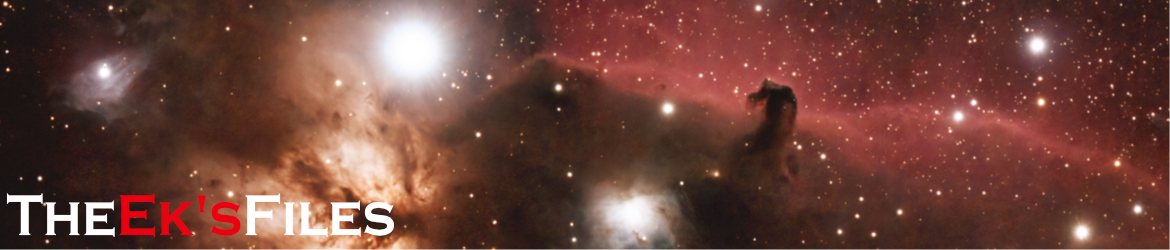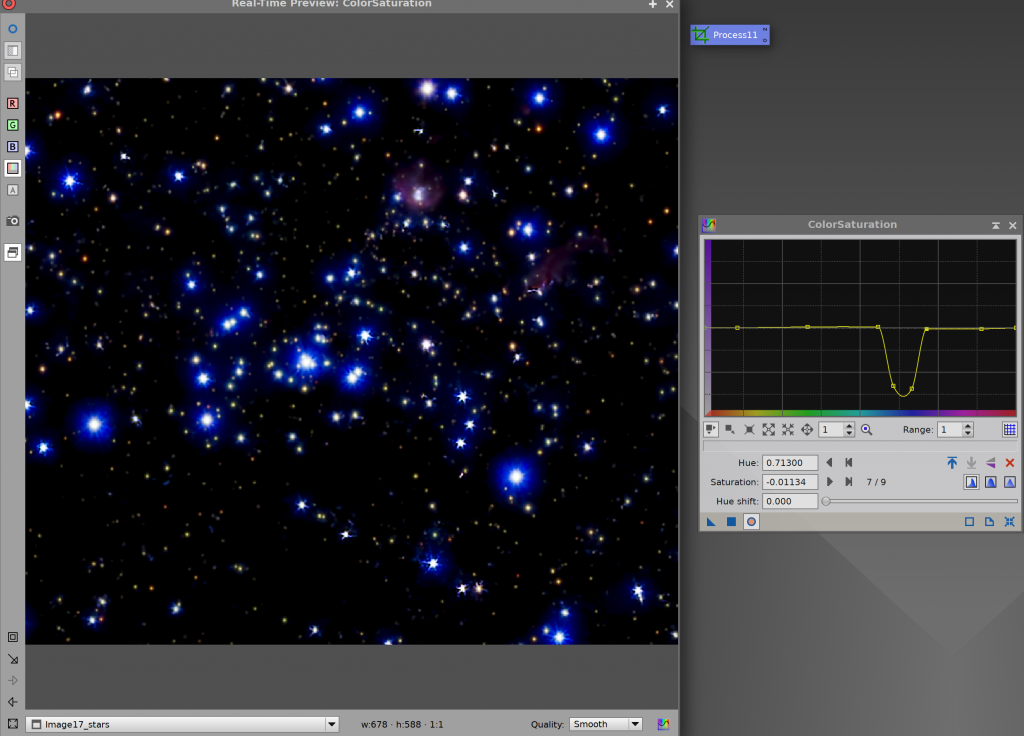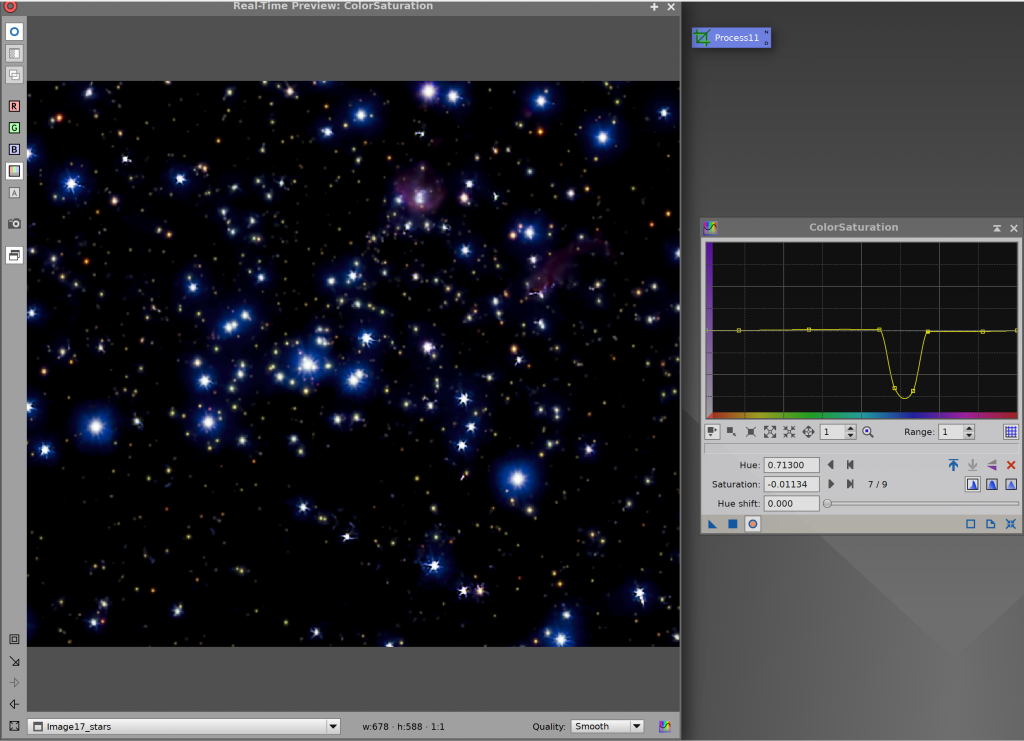I shot the Tadpoles a few evenings ago when the skies were clear and the moon was minimal. We’re still snowbirding in AZ so I shot this from our RV park with my portable setup–a Sky-Watcher Evolux 82ED refractor (and matching 0.9x reducer/flattener) with an ASI533MM Pro camera, Optolong filters for Ha, SII, and OII as well as RGB for the stars, all on an iOptron GEM28 mount. This image was processed in SHO (the Hubble palette) with RGB stars. I’m pretty pleased with how this image turned out, especially considering the modest equipment used. It’s about 20 hours or so of data total, including the RGB I shot for the stars. The RGB required special attention due to flaws the Evolux 82ED optics.
One thing I’ve discovered with the Evolux 82ED refractor is that it has some chromatic aberration that results in blue halos around the brighter stars when shooting broadband, whether OSC or monoband with RGB filters. The effect is fairly pronounced but, thankfully, fairly easy to minimize in post processing.
I do most of my processing in PixInsight, and I generally use StarXTerminator to extract stars from images for separate processing. I do this while the image is still linear and after I’ve run deconvolution (BlurXTerminator) and noise reduction (NoiseXTerminator). I cope with the blue halos both during and after stretching.
During stretching (I use HistogramTransformation for the stars), it’s easy enough to stretch the R, G, and B channels separately, and I stretch the B a little less than the other two, as long as I don’t distort the star colors much. That can reduce the blue halos a bit:
Most of the work in reducing the blue halos is done with the ColorSaturation process. There, I can click on the preview image to see exactly where in the color saturation curve I should desaturate, and I apply that desaturation to just a narrow portion of the spectrum:
This is after desaturation (maybe more than one round, depending on the image):
It’s possible to make the stars look more-or-less natural using this process. This is very similar to the process for reducing the magenta stars in images processed in SHO without star removal.