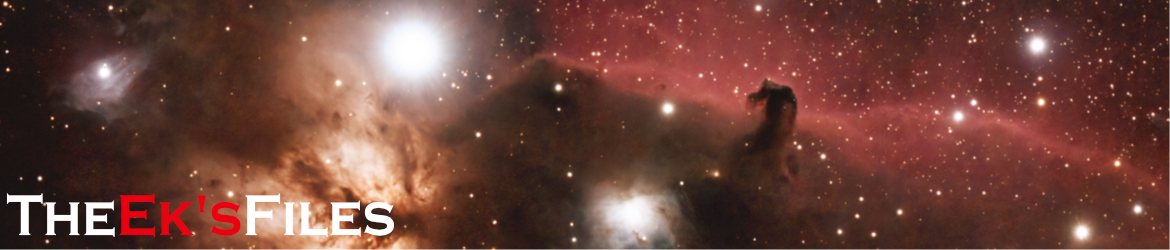This is a little tidbit I stumbled across while reading KE7X’s “The Elecraft KX3 – Portable” manual. I was interested in adding a PTT switch of some sort to go with the lightweight computer headset I intended to use for portable operation with my Elecraft KX3. It’s possible to use the XMIT button on the front panel for PTT, but I wanted something a little more convenient.
A KX3 menu setting, a simple momentary SPST pushbutton switch, and a repurposed ballpoint pen housing ended up doing the trick. I think the picture below is worth a thousand words:

Turns out you can configure the ACC2 jack on the KX3 for PTT duty. In the configuration menu, set ACC2 to “LO=PTT” and then wire up the momentary SPST switch between the tip and the sleeve of a 2.5 mm mono or stereo plug to fit in the jack. Simple enough, eh? The tough part for me with this little project was figuring out how to package the switch for portable use.
I used some “Goop” adhesive to fix the SPST switch into the top of the pen body and tied a knot in the wires before they came out the other end, for strain relief. The wire I used is stripped off some ribbon cable–very lightweight, so it was necessary to make sure the electrical connections were also mechanically secure.