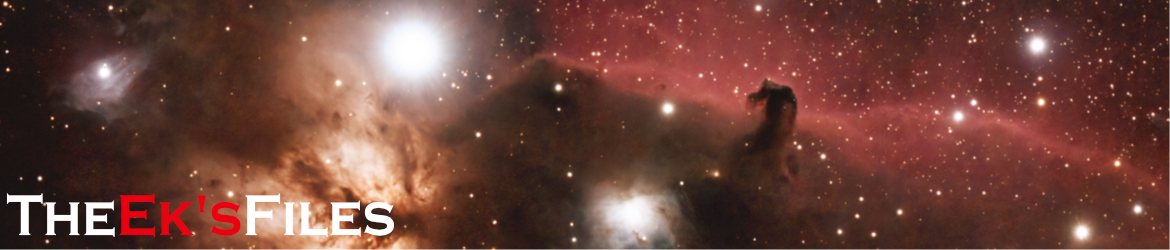The spring and summer here in the mountains of Colorado have been unusually wet and cloudy, and the summer has also brought smoke from distant wildfires. So there hasn’t been much gathering of new celestial photons. I am eagerly awaiting the arrival of autumn and better skies. In the meantime, I thought it would be a good time to work on my image processing skills. I’d always been curious about using PixInsight for doing my image processing, so I decided it was time to get my 45-day trial license and give it a whirl.
PixInsight appears to be the Cadillac of image processing suites, although opinions probably vary on that. It’s pretty popular, though, being purpose-built for astro image processing. I had been using Affinity Photo and a few other tools like Sharpen AI and Denoise AI for my astro image processing up to this point (and I still recommend Affinity Photo in particular as a great affordable alternative to Photoshop), but I wanted to see what I was missing with PixInsight.
One nice thing about PixInsight is that there is a ton of information out there on the web, so help for almost anything is just a web search away. I’ve spent most of my time watching and trying to follow along with various YouTube videos just to try to get the lay of the land. One thing I’ve been particularly interested in is how to do a simulated Hubble palette using the data I’ve collected using my one-shot color camera (ZWO ASI533MC Pro) and narrow-band filter (the Optolong L-eXtreme). One video in particular that I found very helpful was this one from lukomatico.
I found this to be pretty easy to follow. You can watch for yourself–I have nothing to add. The image at the top of this post is the result of my effort to follow along. The image below is my earlier attempt, using Affinity Photo, with no false color palette:
I think there’s a lot to be said for the reprocessed image with the HST color palette. I definitely have a lot to learn about PixInsight yet, but it’s nice to be able to get a decent image out of it.