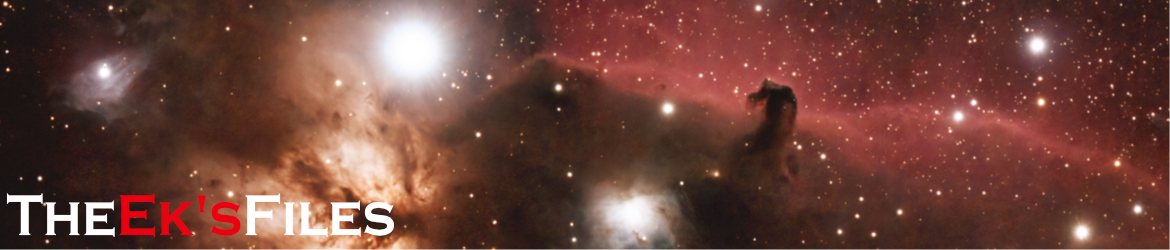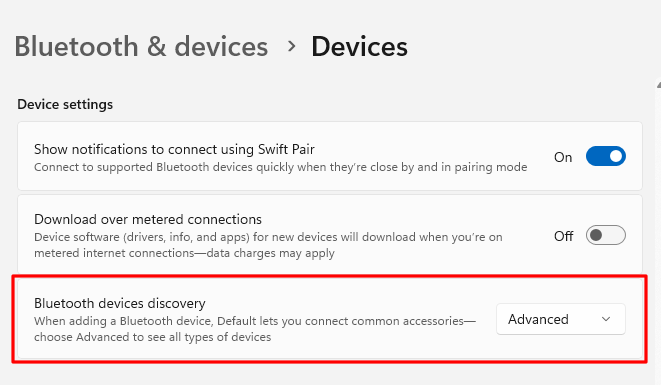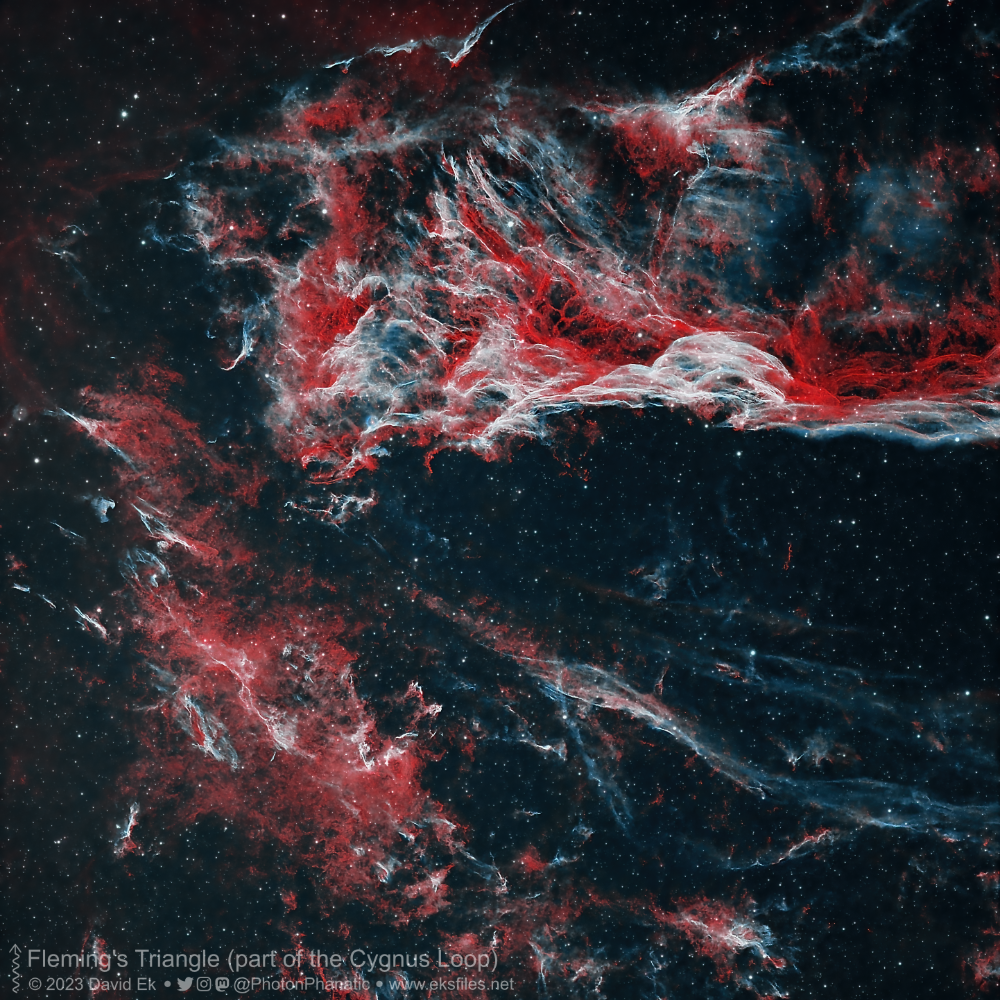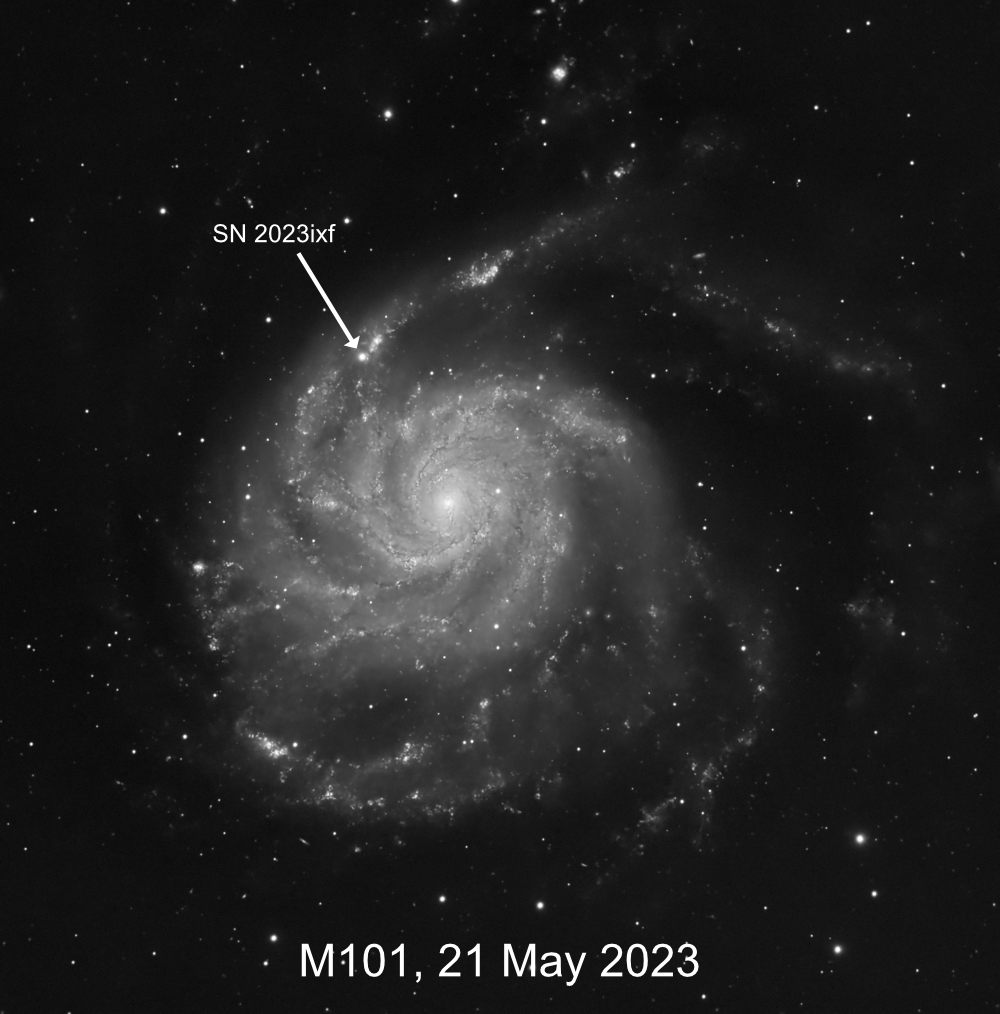The other day I was working with one of the Bluetooth digital setting circles boards from FAR Circuits, and I was having a hard time getting the board to pair with my new Dell laptop running Windows 11. No matter what I tried, I couldn’t get the Bluetooth board to be discovered by Windows 11. I tried two other Windows 11 laptops and had the same problem. Then I tried a Windows 10 laptop and it paired just fine. So what’s the deal?
Well, after trying a bunch of stuff, doing a lot of Googling, and even enlisting Windows tech support, I finally stumbled upon the solution to this problem. For whatever reason, Microsoft decided to add a new Bluetooth setting in Windows 11 that changes the way that Bluetooth discovery occurs. You’ll find it in Settings -> Bluetooth & devices -> Devices in a setting titled “Bluetooth devices discovery.” This setting has two possible values: “default,” where only common types of devices will be discovered, or “Advanced,” where all Bluetooth devices will be discovered. This setting must be changed from “Default” to “Advanced” in order for the Bluetooth digital setting circles module to be discovered in Windows 11. Thanks, Microsoft.
I updated my Bluetooth digital setting circles setup and configuration guide with this latest information.